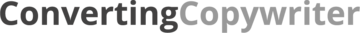For professional sellers, the technical side of listing your products on Amazon can seem overwhelming. It’s important that you make your listing look professional so it that it builds trust and persuades your potential customers to add to cart.
One way to ensure your product listing looks professional is to use HTML code in the product description section.
This is basic code that allows you to use enhanced formatting like bold for your headline and call to action, line spaces, and bullet points for your key benefits and features.
If you don’t include this HTML code in the product description section your marketing copy will appear as one big paragraph of text. I’m sure I don’t need to tell you that customers do not read through large paragraphs of text, especially on Amazon!
Any professional Amazon copywriter will provide you with the HTML code to copy and paste into this section on the back-end, so you don’t need to worry about generating it for yourself.
Sometimes HTML product descriptions are mistaken for Enhanced Brand Content listings (or EBC listings). These types of rich product detail pages include images and text modules instead of just standard text. However, you need to be ‘Brand Registered’ with Amazon in order to be eligible for this type of listing, and for this you need a trademark.
With my professional Amazon Listing Service you will not only get a HTML product description as part of the package, but you will also get killer marketing copy that helps you build trust, stand out and convert sales.