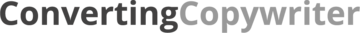Outstanding Amazon A+ content design is extremely important to build trust with your customers. As an Amazon A+ content copywriter, I am often asked for my tips on what module layout and design is best.
In this post from my Amazon A+ content series, I’ll share a few of my insights and tips so you can create an A+ content design that converts serious sales.
Choose the right module
If you’ve read my first blog post in this series, you will know that my successful A+ content formula is based around infographic image banners.
If you look at the A+ content of many of the world’s top brands, you will see that they adopt this exact strategy. The good news is, you don’t have to have the same kind of resources as a major brand to achieve a similar result.
When I design a content mockup for my clients, I create a basic visual layout and a messaging hierarchy based around the A+ preset module ‘Image Header with Text’ (970 x 60px).
Creating five or six of these image banners that all work together as one piece is highly persuasive, builds trust, and gets the key features and benefits of your product over at a glance.
Messaging hierarchy
You may think that this sounds like a topic for the copywriting post in this series. However, messaging hierarchy is a key part of design, and it is one aspect an inexperienced designer can get catestrophically wrong.
For example, your main headline encapsulates a key benefit of your product in just a few words. A sub-headline, provides a bit more information in support of that main claim. In a good design, the main headline should be much more prominent than the sub-headline, but you’d be surprised how many pieces of brand design I see where this basic rule has not been followed! In that instance, a powerful key benefit has been lost to a barrage of words all at the same font size or visual prominence.
It is important to make sure the messaging is weighted and balanced properly so that you can guide the customer into reading a story you want to tell.
When I create a mockup for my clients at the copywriting stage, I create this messaging hierarchy, which then acts as a map (or information architecture) for the designer to follow.
Make the design tell a story
When creating the image banners of this infographic style, the best strategy is to let it all flow seamlessly. The content should tell a story while keeping to the classic sales structure that has been proven to convert time and time again.
If your designer can create visual effects that make the banners seem like they are all one piece, all the better! It requires designing all of the banners together at the same time. This final tip is not easy to do!