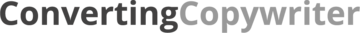It’s a great idea to build your own e-commerce website, and by following this step-by-step guide, you can be up and selling in no time!
This guide shows you how to use an existing e-commerce platform website template from Shopify, but you can also use another platform like Woocommerce, or Magento.
I’ve written the guide this way because these platforms are intuitive and user-friendly, have many tools to help out e-commerce entrepreneurs, and they are a much more cost-effective way to create an e-commerce website compared with building one from scratch.
So let’s dive straight in…
1. Secure you domain name
Head over to GoDaddy and type your brand name into the domain name search box. Ideally, you would be looking to secure yourbrandname.com.
Purchase your chosen domain for 1 to 2 years and avoid adding any extras they try to upsell you on! You don’t need them.
2. Choose your ecommerce platform
Next, you will need to decide which e-commerce platform to build your website on. I personally recommend Shopify for it’s ease of use, attractive basic design templates, and support services. It makes a huge difference when you need to solve a problem with your website and the customer support team are positive and quick to help you solve it.
GoDaddy makes it easy to connect your brand domain name with your Shopify account, but if you are unsure on how to do this, simply contact GoDaddy support and they will talk you through it.
3. Choose a website template
Shopify has several basic website templates to get you up and running. These templates can be highly customized, or alternatively, you could buy a paid for template that is even closer to the style you are looking for.
Shopify makes it easy to edit the website pages yourself, allowing you to add product images, write descriptions and edit product details, or even bulk import your inventory. You can easily create new pages with their content management system and even create a blog page to market your website.
4. Upload your products
You can easily upload your product images and details individually or in bulk. Don’t worry, after you have uploaded them to Shopify, you can always change any details later.
5. Create persuasive and impactful product sales copy
Once you have your website template in place and your products uploaded, you will need to write the content. This is the product descriptions, headlines, About Us story, section headers, call to action buttons, a thank you page, contact page, and so on…
The quality of this content can make or break the success of your ecommerce website, so hire a product copywriter to do a killer job for you.
6. Set up payment and shipment details
Next, you need to choose a merchant to handle your payments and set up your shipping rates.
Shopify makes this easy with integrated merchant partnerships (like Stripe), and you can set your shipping rates to be different for a range of territories around the world.
7. Launch your site and start selling
Once all of the above is in place, you are ready to launch your ecommerce website and start selling online!
8. Promote your website
Don’t get disheartened if you don’t make an immediate sale. Your next job is to tell the world that your ecommerce website exists.
There are four main areas to focus on when marketing your ecommerce website. These are social media, blog writing, PPC advertising, and word of mouth.
But I’ll leave that for another blog post!
—————-
NEED HELP CREATING YOUR ECOMMERCE CONTENT?
As an experienced product copywriter, I’ve helped many brands and online entrepreneurs
make a ton of money with their ecommerce websites
Read More