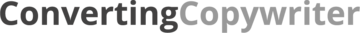Amazon SEO: How to optimize your product title
“In this post, I’m going to show you how to optimize your
Amazon product listing title within an inch of its life!”
If you want to make money with Amazon, you’ll need persuasive product listing copy, and a competitive SEO strategy.
Once you’ve done in-depth keyword research, you’ll need to know where to place those targeted search terms in order to fully optimize your product listing for traffic and sales.
Your listing title is THE number one piece of keyword real estate you need to focus on. This is followed by the key feature bullets, but for this post, we are going to focus on your title.
1. Use every one of your 200 character title limit
Did you know that it actually affects your listing negatively if you have a title that is less than 150 characters?
In order to come up in the most customer searches possible, you should be aiming for a 200 character length title (or as near to that as possible), to enable you to include as many relevant keywords in it.
This needs to be done coherently, incorporating both benefits and features (I’ll show you how below).
2. Place your most important keywords near to the beginning of the title
Having done keyword research, you will know which top keyword phrases you want to target. Place your top keyword phrase at the beginning of your title followed by your brand name. Alternatively, if you have a short brand name that is one word, you might consider putting it at the very beginning before your top search term. This can help differentiate you in a crowded space.
Here are two examples of how that would look:
Running Vest for Women by GLOW
or
GLOW Running Vest for Women
3. Always include a benefit
If you include a benefit early on in your title, you can seriously improve your click-through-rate. Imagine you’re a customer and you’re presented with a ton of listing results. It can be overwhelming for the customer to try and differentiate products. In addition to a standout image, your title can hook them in and differentiate your product from the outset.
Here’s how to do it and an example…
Analyze your target keyword list. Are there any keyowrds that can be incorporated into a benefit?
For example, let’s take the keywords: ‘stylish gym vest for women’ + ‘lightweight running vest’ + ‘running top for women’
We’ve already used ‘running’ ‘vest’ and ‘for women’ within our main search term at the beginning, so now we can think about including something more benefit-lead. Here’s what our title might look like now:
Running Vest for Women by GLOW – Stylish & Lightweight Gym Top – Keeps you Cool & Supported –
4. Use single keywords
You don’t need to repeat the same words in the title. If you need to repeat a word so the phrase makes sense, that’s no problem, but you don’t have to. Next, you want to make a list of all the single words that make up your target keywords list and include as many of them as possible in the title.
For example, these are the single words that make up all of the search terms above:
running
vest
for
women
stylish
gym
lightweight
top
We’ve incorporated all of those top search terms within the first part of our title in a way that is compelling and makes sense (i.e. not spammy).
5. Only include essential feature details
Remember that every character of your title is valuable, so don’t take it up with feature details the customer doesn’t need to immediately know. Stick a keyword in there instead.
Make sure to include any specific size, measurements or attributes that the customer may need to know or would encourage them to click through. For example, only include color info if it is a high volume search phrase. For example, if your targeted list includes the search terms ‘black running vest for women’ + ‘grey gym vest’ + ‘blue running vest’, you could do the following:
– Comes in Black, Grey, Blue & More –
6. Punctuate your title with dashes (-)
Formatting may seem like a small detail, but anything that aids readability for a customer who scans the page is your friend.
I’ve seen sellers separate the different sections of their title with periods (.) and lines (|) – which makes it SO hard for the customer to separate out and receive your different messages. You need as much white space between those messages as possible, so trust me, and use a dash.
Let’s have a look at what the final SEO optimized title could look like with a few more single keywords thrown in:
Running Vest for Women by GLOW – Stylish & Lightweight Gym Top – Keeps you Cool & Supported – Organic Cotton Women’s Fitness T-shirt – Comes in Black, Grey, Blue & More – and for Yoga, Pilates & Dance
This title is 200 characters and includes single keywords from many different search terms, while incorporating benefits and features.
—————-
NEED HELP WITH YOUR AMAZON SEO STRATEGY
& LISTING OPTIMIZATION?
I’ve helped many sellers achieve ‘Best Seller’ and ‘Amazon’s Choice’ status
Read More